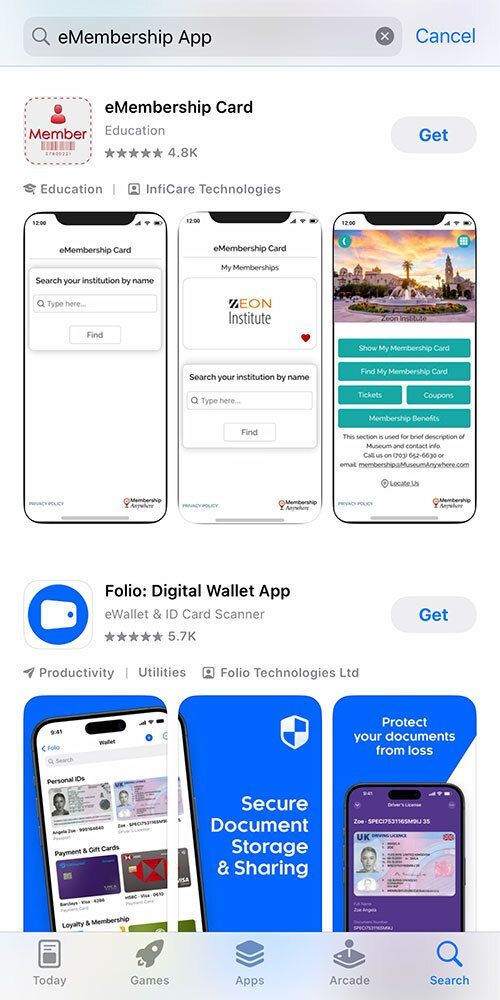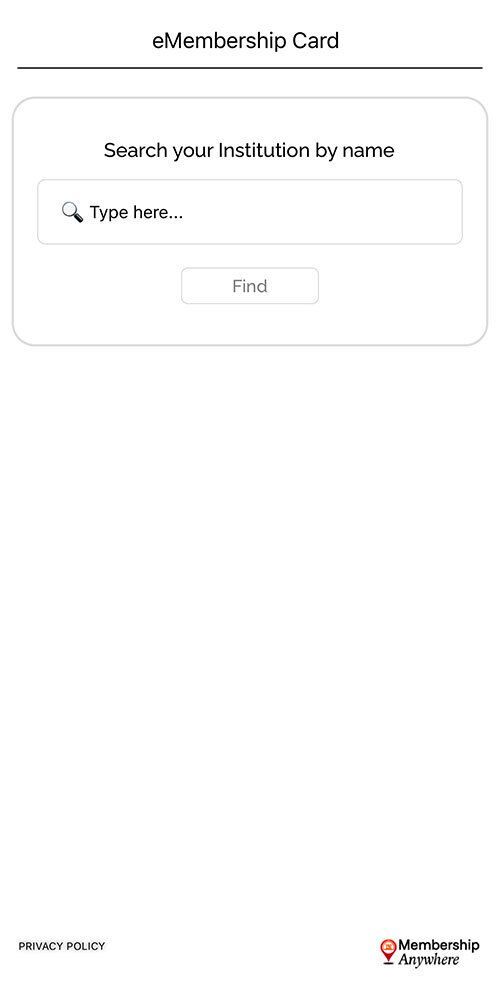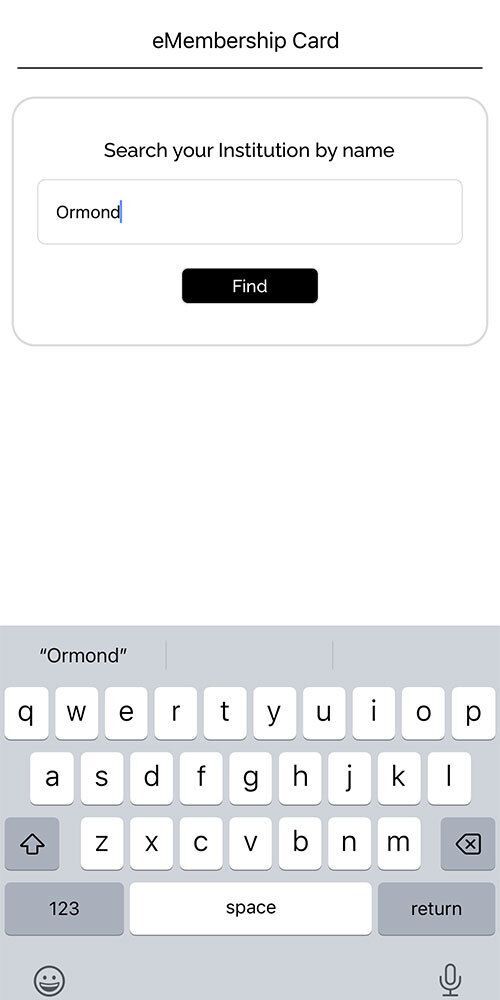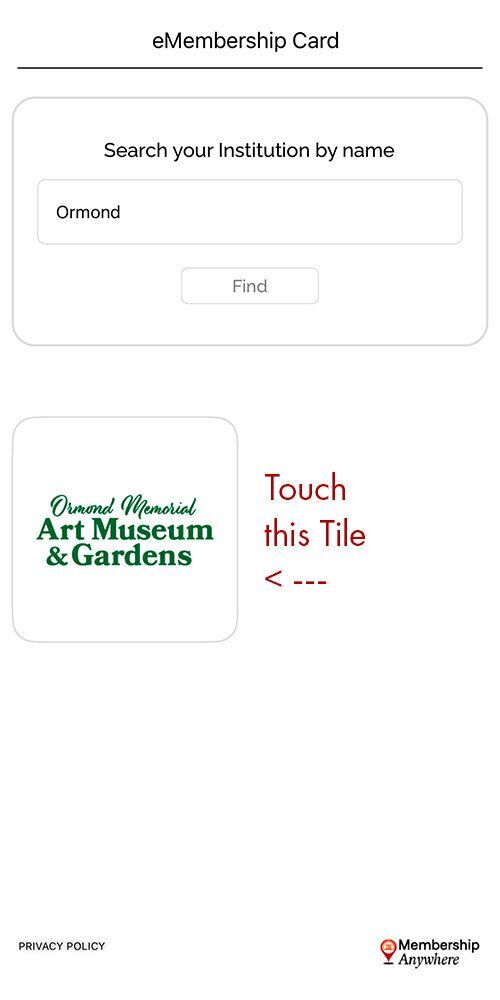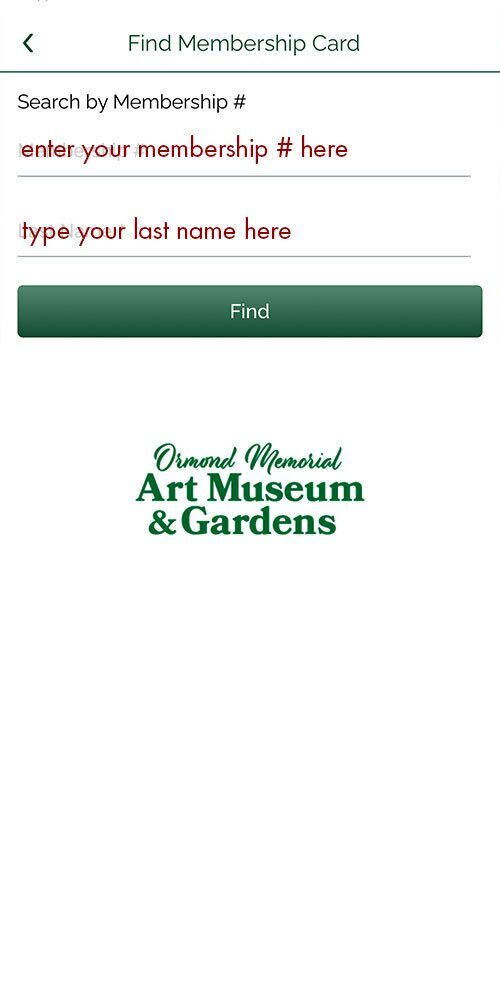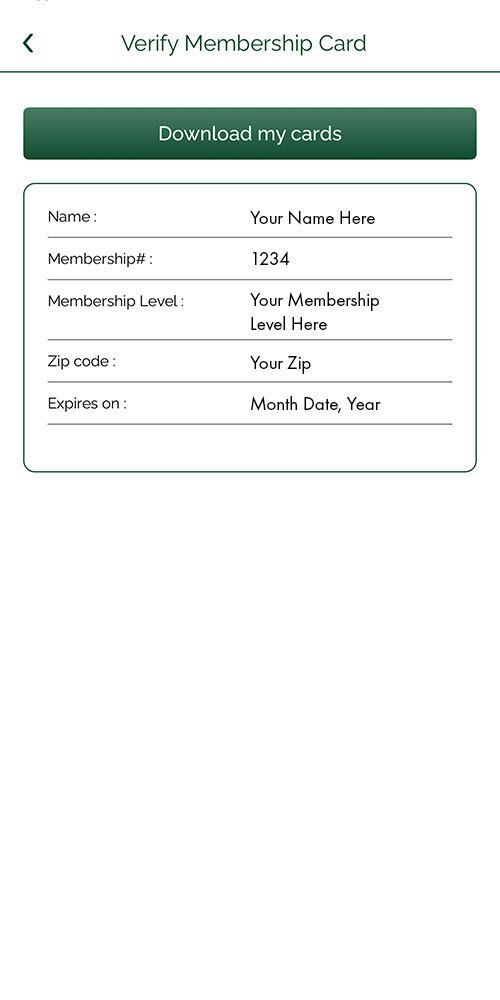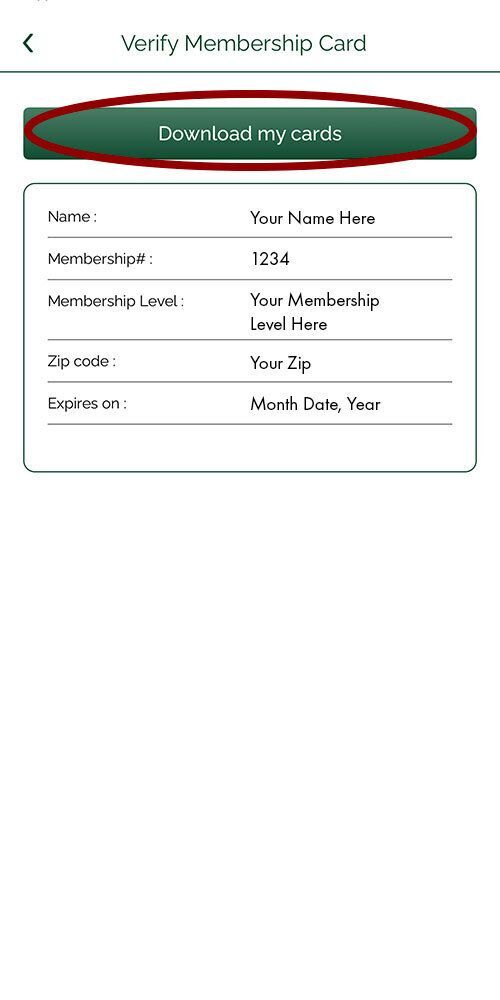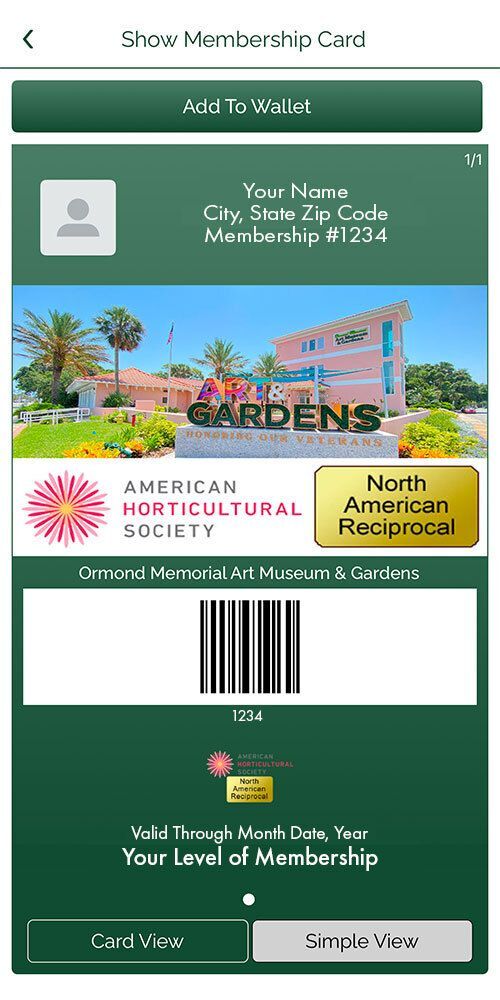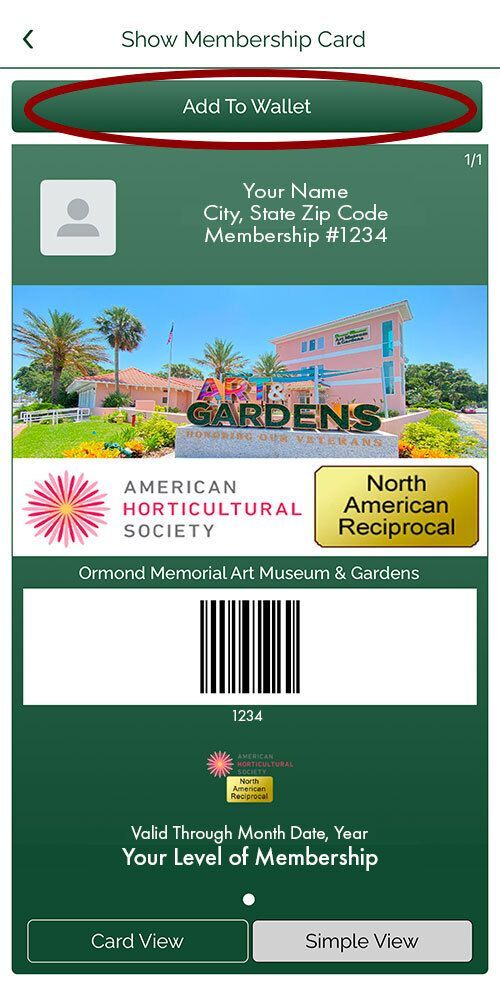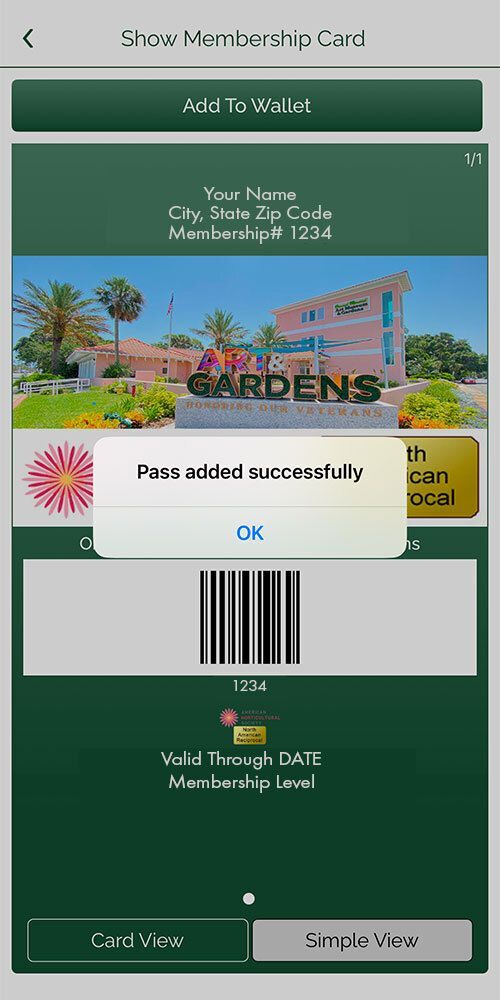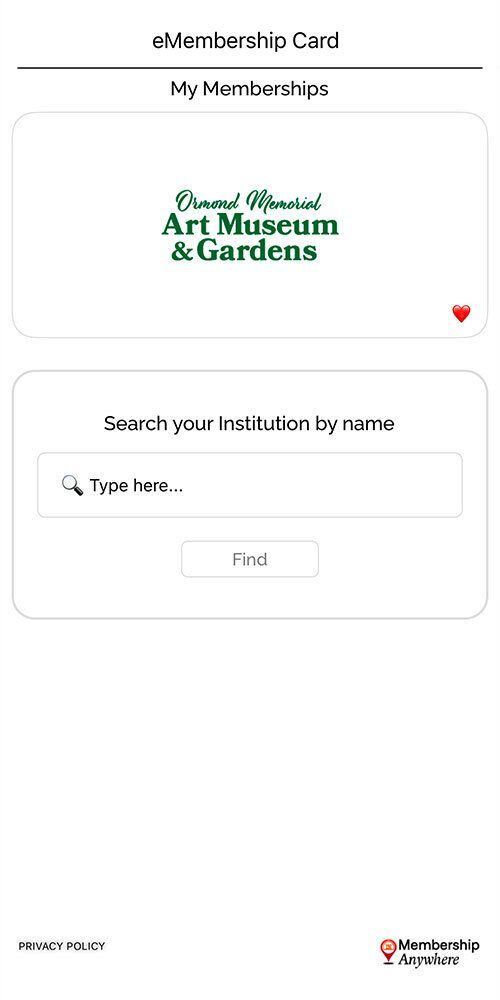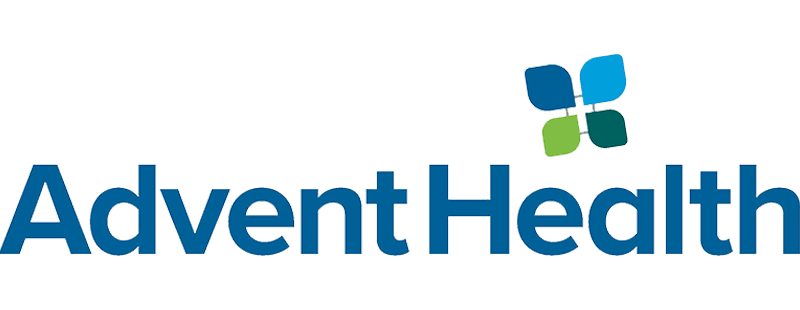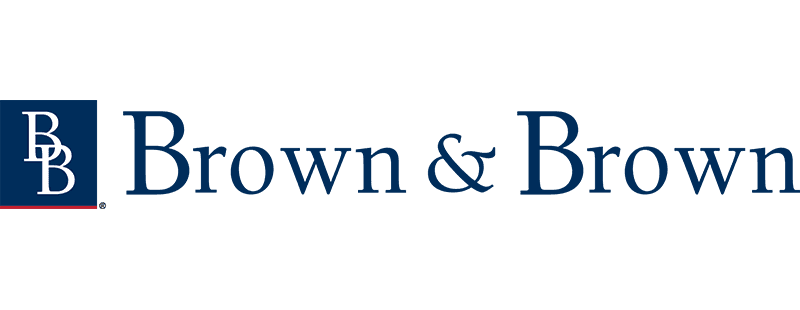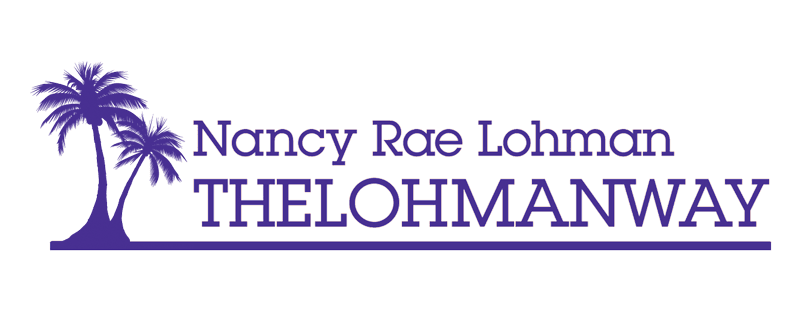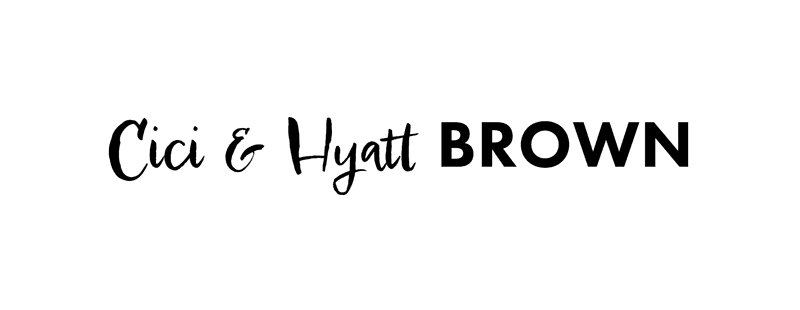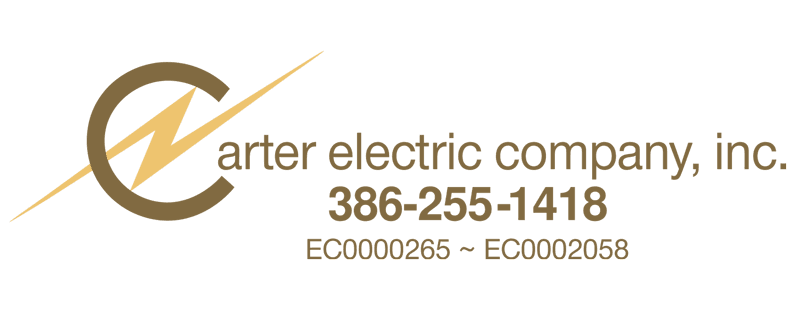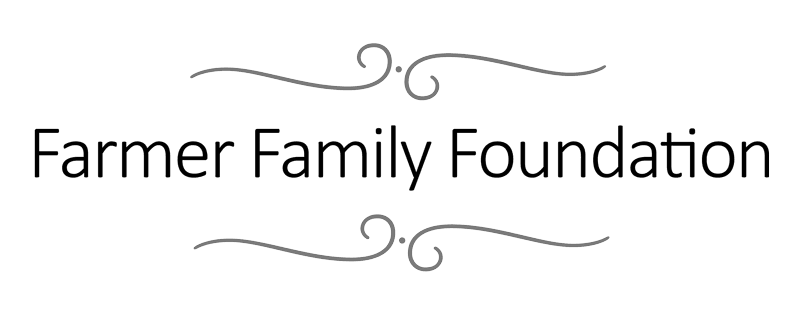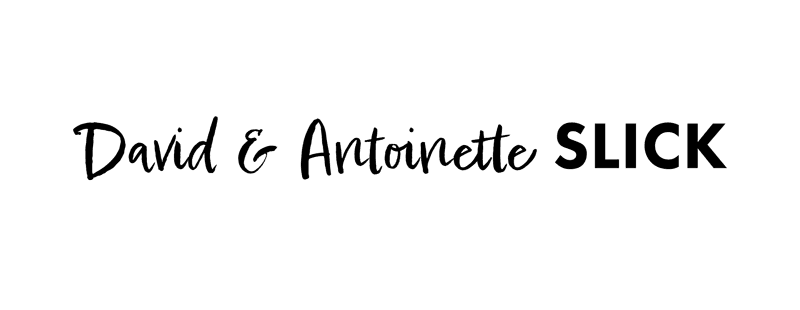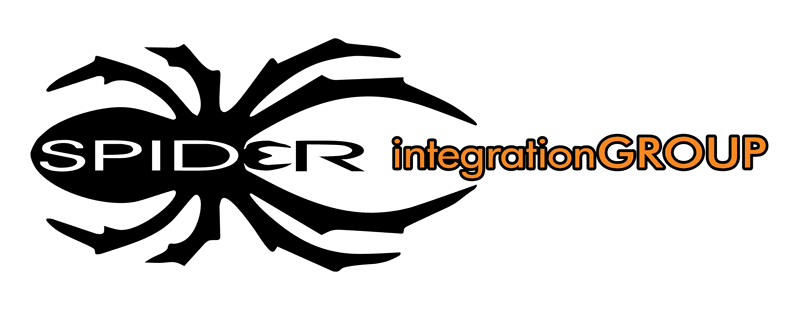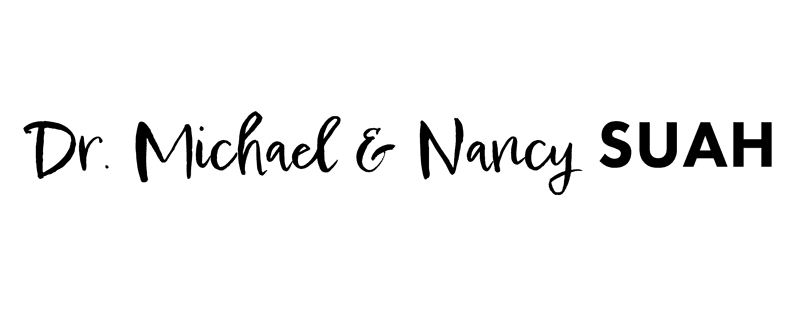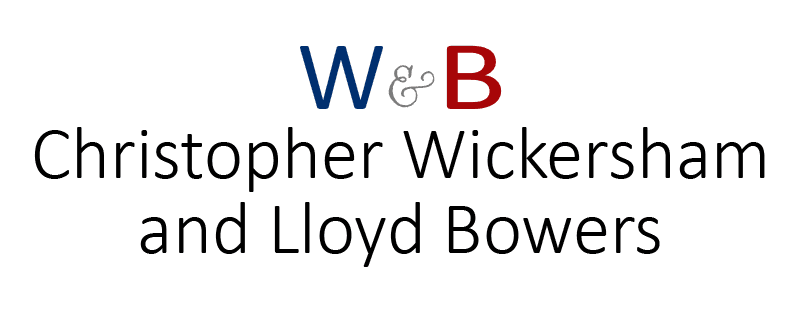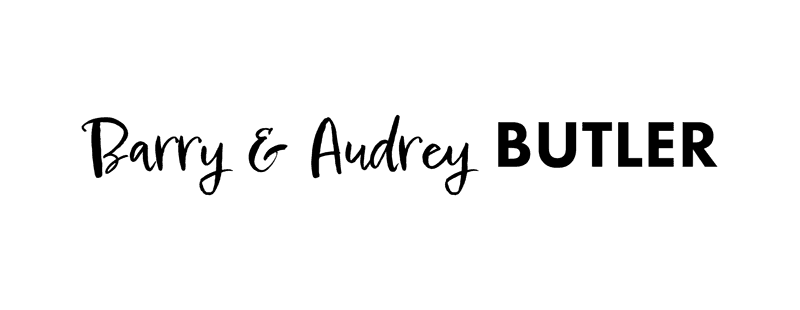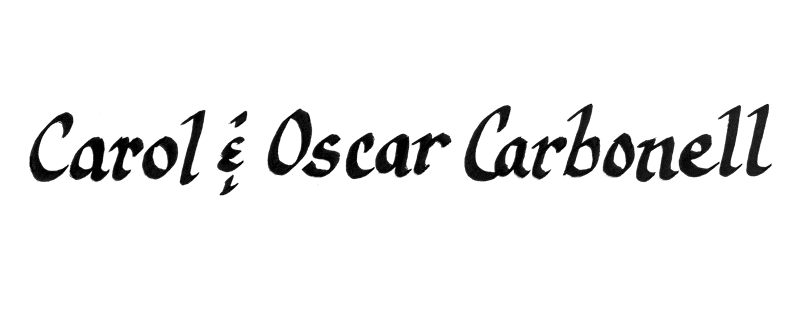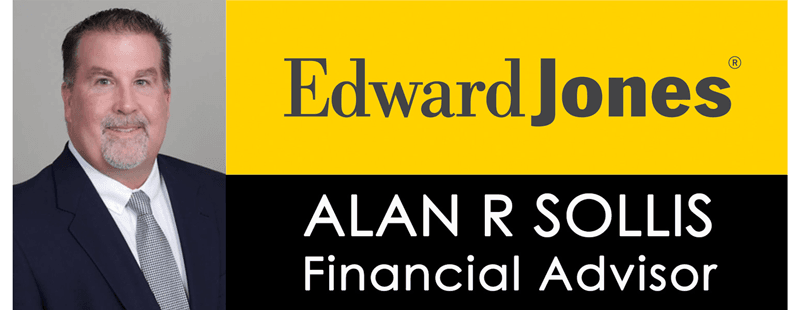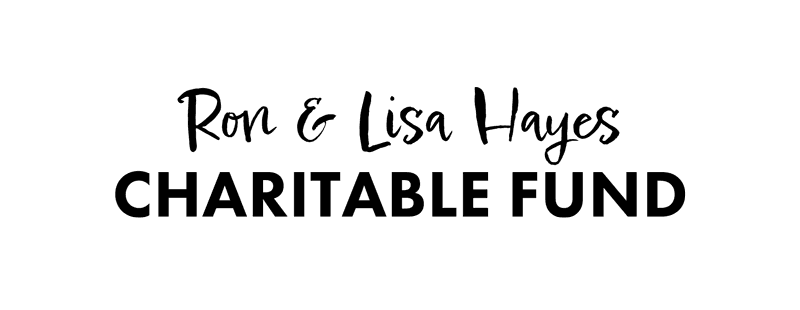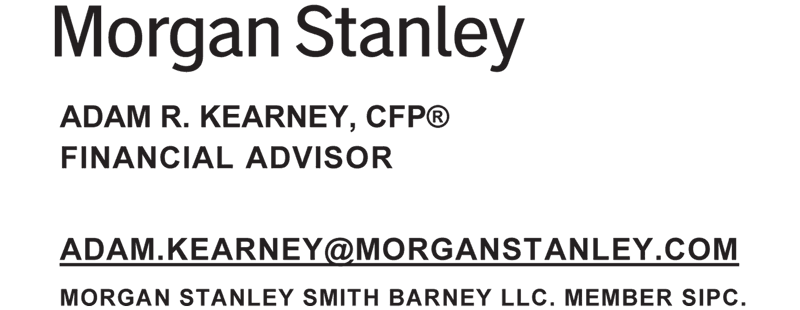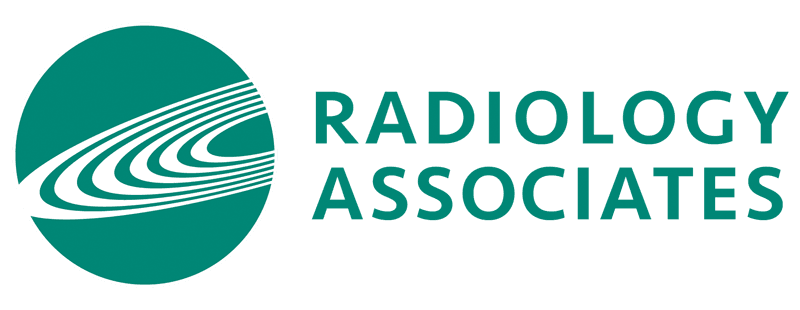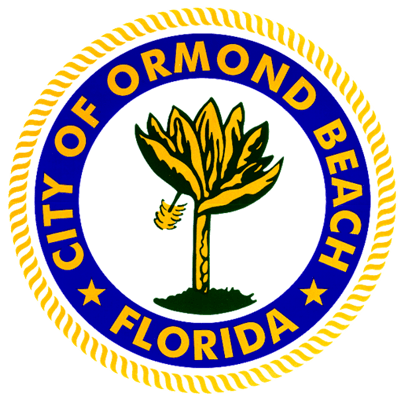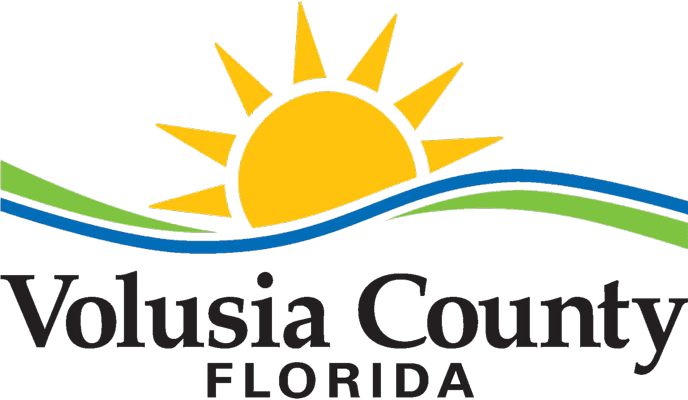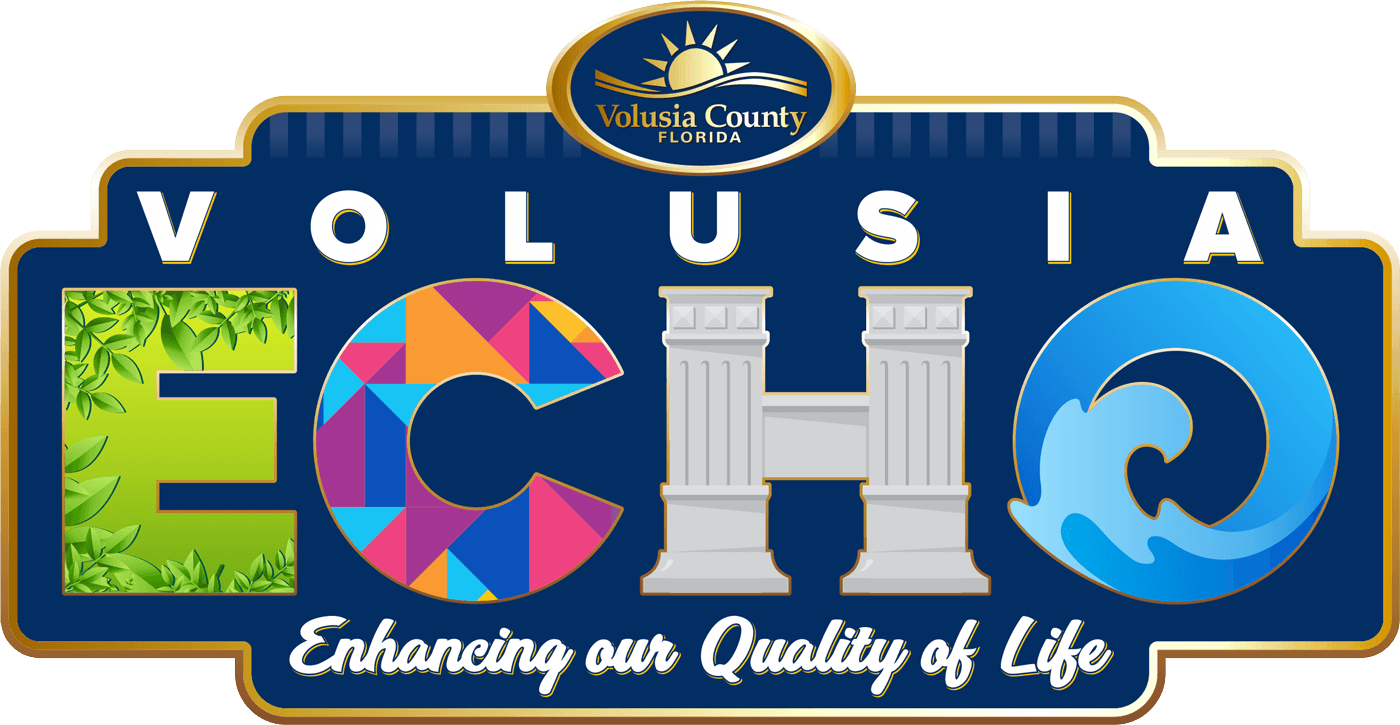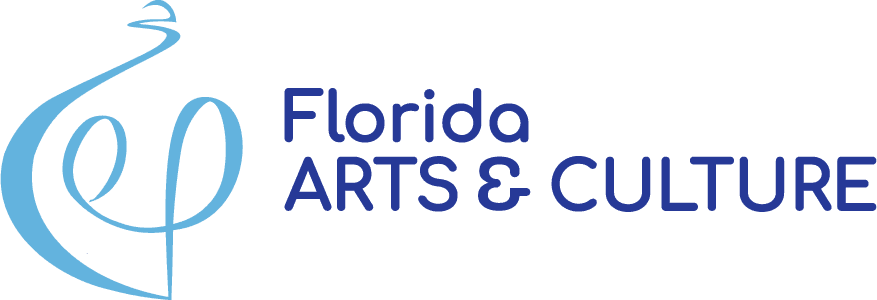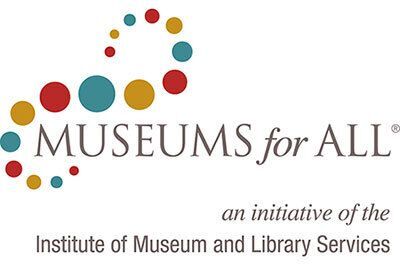Accessing Your Digital Membership Card!
As of June 1, 2025, OMAM members are able to access their membership cards digitally from their phones, giving FAST and easy access to their amazing benefits. This environmentally-friendly option saves both time and money, as the download information is emailed immediately after the membership payment is processed!
If you need help accessing your digital card, please review the instructions and step-by-step images below, or visit the museum's front desk for assistance. You can also reply to your membership confirmation email with any questions or concerns (or send a new email to agreen@ormondartmuseum.org). Paper membership cards will now only be printed/mailed upon request.
PLEASE NOTE: Only one digital card is issued per account. For accounts with two named adults, the card may only display the primary account holder’s name in some circumstances.
3 Easy Steps to Get Your Digital Membership Card:
Step 1:
Download the eMembership App from either the Apple App Store or Google Play Store.
Step 2:
Use the institution search field to find Ormond Memorial Art Museum & Gardens, and then touch the Find My Membership Cards button.
Step 3:
Enter your membership account number (typically a four or five digit number) and your last name. Then touch the Download my cards button. You can then add your card to your digital wallet for faster future access.
Need help finding your OMAM membership account number? Check the email we sent you confirming your membership or log in to the member portal on our website. If you're unsure about your login details, you can reset your password here. Phone support is also available between normal business hours Monday through Friday by calling the Museum at 386-676-3347.